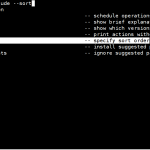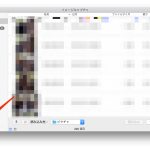mac(El Capitan)のSIPを変更する
El Capitanでは、System Integrity Protecton (SIP)というシステムプロセスやフォルダを保護する新機能により、セキュリティが強化されました。
ただし、この機能で動作が制限されてしまう事があります。今回はSIPをoffにする方法です。
SIPの確認
|
1 2 3 4 |
$ csrutil status System Integrity Protection status: enabled. # 有効な状態 |
SIPを変更
1.リカバリモードで起動する
command + r を押しながらMacを起動します。
2.コマンドを打つ
ユーティリティ -> ターミナルで、ターミナルを開き、
|
1 2 |
$ csrutil disable |
入力後、再起動します。
SIPの再確認
csrutilコマンドで再確認します。
|
1 2 3 4 5 6 7 8 9 10 11 |
$ csrutil status System Integrity Protection status: enabled (Custom Configuration). Configuration: Apple Internal: disabled Kext Signing: enabled Filesystem Protections: enabled Debugging Restrictions: disabled DTrace Restrictions: enabled NVRAM Protections: enabled |
SIPをoffにするともちろん脆弱性が高くなります。むやみにoffにせずに自己責任でお願いします。