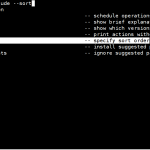github/bitbucketに登録する
鍵登録
|
1 2 3 |
% ssh-keygen -t rsa -f id_rsa.bitbucket -C mail@domain.com % ssh-keygen -t rsa -f id_rsa.github -C mail@domain.com |
鍵の権限変更
|
1 2 3 |
% chmod 600 id_rsa.bitbucket % chmod 600 id_rsa.github |
~/.ssh/configへの登録
|
1 2 3 4 5 6 7 8 9 10 11 12 13 14 15 16 17 18 19 20 |
# vi ~/.ssh/config Host alters.bitbucket.org #独自ホストに変更 HostName bitbucket.org IdentityFile ~/.ssh/id_rsa.bitbucket User git Port 22 TCPKeepAlive yes IdentitiesOnly yes Host alters.github.com User git Port 22 HostName github.com IdentityFile ~/.ssh/id_rsa.github TCPKeepAlive yes IdentitiesOnly yes #IdentityFileは前項で作成した鍵のパス |
web上から鍵登録
|
1 2 3 |
# less id_rsa.github.pub ssh-rsa xxxx== mail@domain.com |
をコピーして
githubでは
setting > SSH keys > Add SSH Key
で鍵を追加する
bitbucketでは
プロフィール > 管理 > ssh キー > 鍵を追加
初回アクセス
初回はコマンドからログインしなければなりません。
※最初からwebで全て操作できない
|
1 2 |
# ssh -T git@bitbucket.org |
Tips
githubは
https://github.com/(ユーザー名).keys
でSSH公開鍵が表示されます。
例)
https://github.com/nsm0.keys